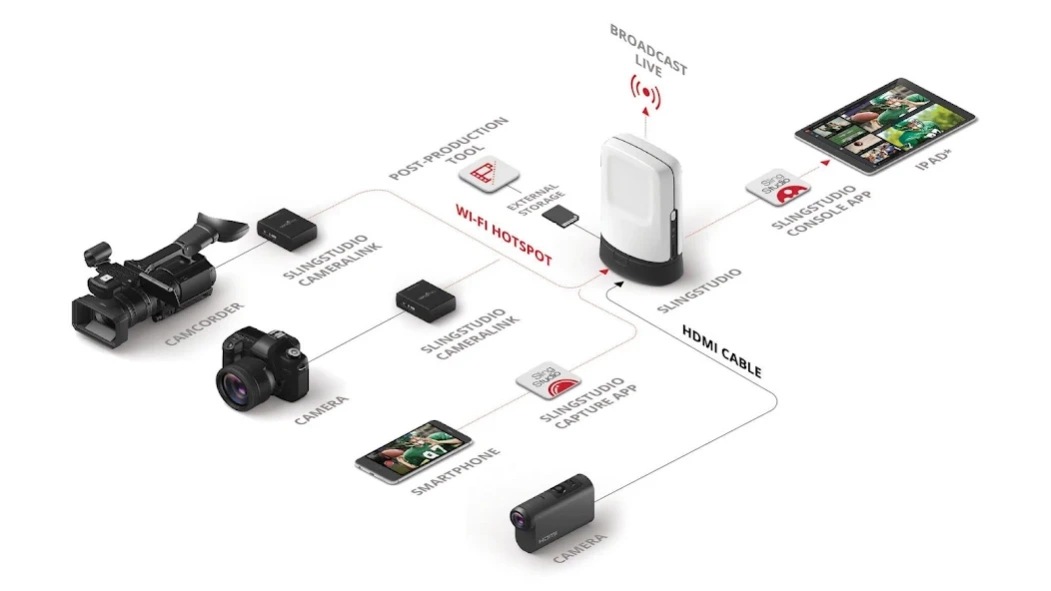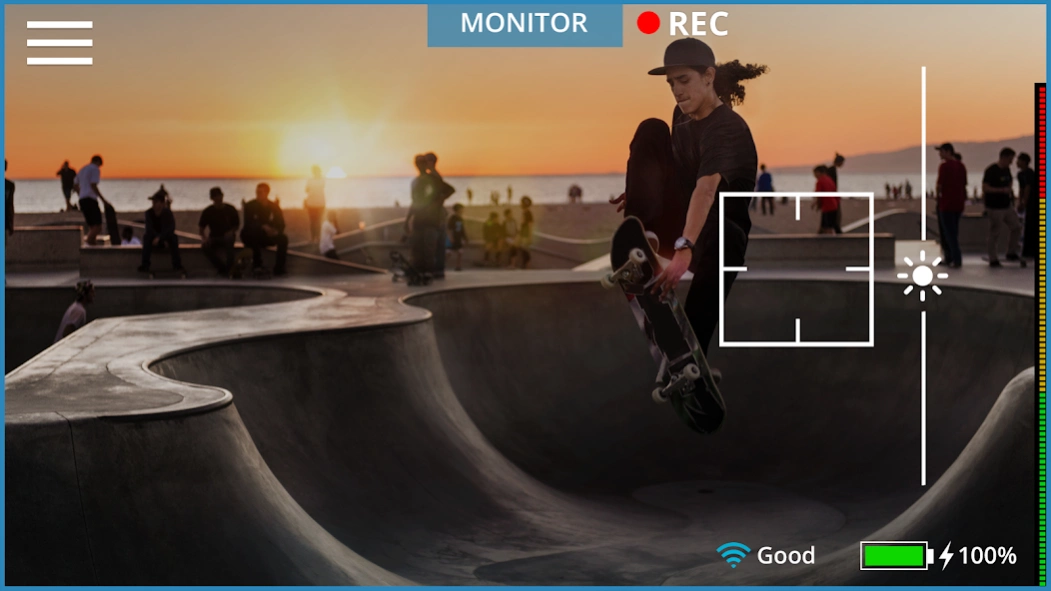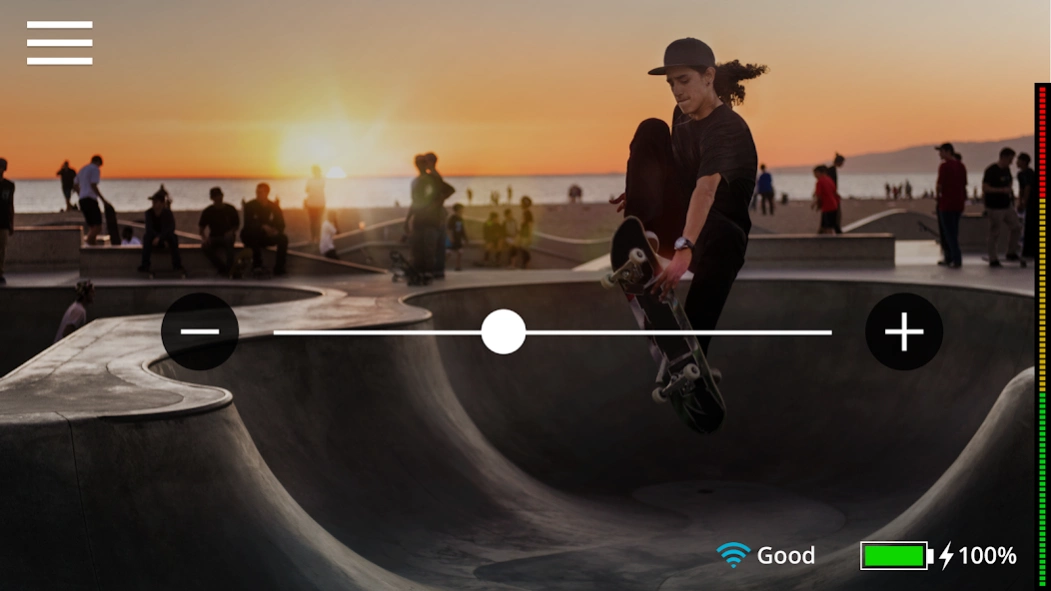SlingStudio Capture 1.1.0
Free Version
Publisher Description
SlingStudio Capture - MULTI-CAMERA MAGIC IN MINUTES WITH SLINGSTUDIO
WHEN ONE CAMERA ANGLE ISN’T ENOUGH, SLINGSTUDIO CAN DELIVER MULTI-CAMERA MAGIC IN MINUTES for all kinds of video applications – sports, schools, houses of worship, distance learning, corporate events, weddings, video blogging, broadcast TV, etc. There are all kinds of possibilities. What will you discover?
CAPTURE APP:
The SlingStudio Capture app allows you to use your Android phone as a wireless camera for your SlingStudio production.
*SlingStudio hardware and a supported iPad with the SlingStudio Console app are required.*
**NOTE: SlingStudio is designed for use only in the United States; performance is not guaranteed in other countries. The SlingStudio Capture app can be downloaded only using a Google account based in the United States.**
*Recommended for Android 6.0 Marshmallow and above*
The Capture app wirelessly sends up to 1080p video from your Android phone’s camera to SlingStudio and supports:
• The native flash on your Android phone
• The front and rear cameras
• Auto/manual brightness and focus controls
• Zoom controls
• Manual locks for brightness, focus and zoom
COMPATIBLE DEVICES:
- Samsung Galaxy S8/S8+
- Samsung Galaxy S7/S7 edge
- Samsung Galaxy S6/S6 edge
- Google Pixel/Pixel XL
- LG V20
- Motorola Moto Z Force/Z Play Droid
* Performance may vary with other devices.
About SlingStudio Capture
SlingStudio Capture is a free app for Android published in the Screen Capture list of apps, part of Graphic Apps.
The company that develops SlingStudio Capture is Sling Media L.L.C.. The latest version released by its developer is 1.1.0.
To install SlingStudio Capture on your Android device, just click the green Continue To App button above to start the installation process. The app is listed on our website since 2017-07-17 and was downloaded 0 times. We have already checked if the download link is safe, however for your own protection we recommend that you scan the downloaded app with your antivirus. Your antivirus may detect the SlingStudio Capture as malware as malware if the download link to com.slingmedia.stcapture is broken.
How to install SlingStudio Capture on your Android device:
- Click on the Continue To App button on our website. This will redirect you to Google Play.
- Once the SlingStudio Capture is shown in the Google Play listing of your Android device, you can start its download and installation. Tap on the Install button located below the search bar and to the right of the app icon.
- A pop-up window with the permissions required by SlingStudio Capture will be shown. Click on Accept to continue the process.
- SlingStudio Capture will be downloaded onto your device, displaying a progress. Once the download completes, the installation will start and you'll get a notification after the installation is finished.